Troubleshooting FFFF Error on Embedded Systems With Limited Logging
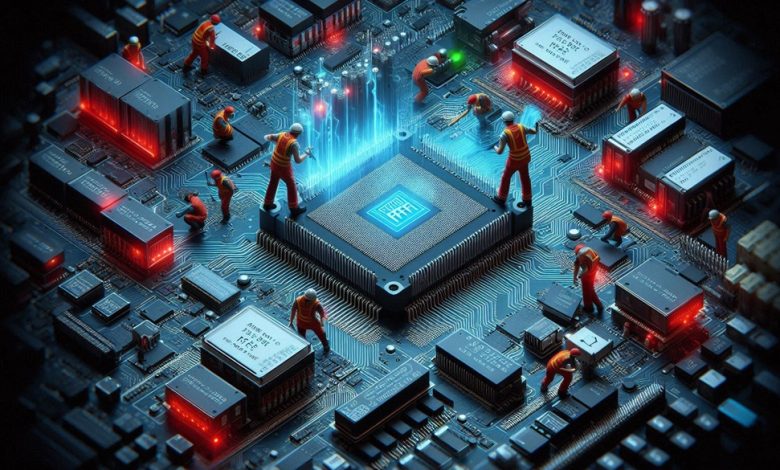
Embedded systems are the silent workhorses of modern technology, quietly powering everything from industrial machines to consumer electronics. However, they are not without their challenges. One particularly vexing issue is the FFFF error, which can disrupt operations and cause system downtime. Troubleshooting this error becomes exponentially harder when logging capabilities are limited, leaving engineers to navigate through a maze of uncertainty.
When faced with the FFFF error, understanding its root causes and applying effective troubleshooting strategies is paramount. This guide delves into the intricacies of the FFFF error, shares actionable solutions, and provides expert insights for tackling this issue, even in environments with constrained debugging tools. Explore Hangoutgraphics for additional resources on troubleshooting technical errors like this one.
Understanding the FFFF Error in Embedded Systems
The FFFF error, often displayed as “0xFFFF” in hexadecimal code, is a generic placeholder that typically represents a fault, crash, or overflow condition. In embedded systems, it can originate from:
- Memory Corruption: Stack or heap overflows often trigger this error.
- Firmware Bugs: Errors in code logic, particularly in pointer arithmetic, can cause unintended memory access.
- Hardware Failures: Faulty components like sensors, processors, or communication modules may manifest as FFFF errors.
- Interrupt Conflicts: Improperly handled interrupts can result in undefined states that surface as this error.
Without adequate logging, pinpointing the cause becomes like finding a needle in a haystack. But don’t worry—there are strategies to simplify this process.
Why Limited Logging Complicates Troubleshooting
Embedded systems often operate under constraints like limited memory, low power consumption, or real-time processing requirements. These constraints frequently lead to minimal or no logging functionality, which is a significant disadvantage when troubleshooting issues.
For example, without logs, identifying whether the error originates from a hardware fault or a firmware bug becomes a process of elimination. Engineers must rely on indirect methods like analyzing system behavior, using external tools, or running diagnostic tests. While effective, these approaches can be time-intensive.
Moreover, limited logging impedes the ability to recreate the error, further compounding the difficulty. This is especially true for transient issues that are hard to replicate consistently.
Common Scenarios Leading to the FFFF Error
Memory Overflow and Allocation Errors
One of the most prevalent causes of the FFFF error is improper memory management. In embedded systems, resources are finite, and errors such as stack overflow or heap fragmentation can cause the system to crash.
For example, a recursive function without a termination condition can quickly exhaust stack space, leading to an overflow and subsequent FFFF error. Similarly, dynamic memory allocation without proper deallocation results in memory leaks, which can culminate in this error.
Solution:
- Use static memory allocation wherever possible.
- Implement boundary checks for arrays and buffers.
- Regularly monitor memory usage during development and testing phases.
Firmware Bugs
Firmware is the backbone of an embedded system, and any bug in the code can lead to undefined behavior. Common issues include:
- Dereferencing null or invalid pointers.
- Infinite loops that stall the processor.
- Race conditions in multi-threaded environments.
Addressing firmware bugs requires a structured debugging approach, including the use of simulation tools and automated code analysis.
To explore related issues in different contexts, such as the error ffff rdr2 crack, consider expanding your understanding of how similar hexadecimal errors manifest in different systems.
Step-by-Step Troubleshooting Process
- Analyze System Behavior
Even with limited logging, observing the system’s behavior under different conditions can provide valuable clues. Look for patterns like:
- Does the error occur after a specific event, such as a user input or hardware interaction?
- Is the error repeatable, or does it appear randomly?
- Use External Debugging Tools
External tools like oscilloscopes, logic analyzers, or JTAG debuggers can compensate for the lack of internal logging. These tools allow you to:
- Trace signal flow within the system.
- Examine memory contents and processor states.
- Step through code execution line by line.
- Perform Unit Testing
Isolate individual modules or functions and test them separately. This approach helps identify specific areas of the code that may be causing the error.
- Simulate Stress Conditions
Replicate high-load or edge-case scenarios that might be causing the error. For example, simulate a surge in data traffic or power fluctuations to see if the error recurs.
Related: common website security attacks
Best Practices to Prevent FFFF Errors

Robust Memory Management
Memory issues are a leading cause of FFFF errors. To prevent them:
- Employ static analysis tools to detect potential overflow or underflow conditions.
- Implement memory protection mechanisms like guard bands.
Code Reviews and Automated Testing
Code reviews are an excellent way to catch bugs before they make it to production. Similarly, automated testing frameworks can simulate various scenarios, ensuring the code behaves as expected under all conditions.
Hardware Diagnostics
Regularly test hardware components to identify potential failures before they impact the system. Tools like Built-In Self-Test (BIST) can be invaluable here.
Tackling FFFF Errors in IoT Devices
Consider an IoT device used for remote monitoring in industrial settings. The device encountered the FFFF error intermittently, causing it to restart unexpectedly. Since the device lacked logging capabilities, the engineering team adopted the following approach:
- Step 1: They replicated the error using a simulated industrial environment.
- Step 2: They connected a JTAG debugger to trace the program’s execution.
- Step 3: By analyzing memory dumps, they discovered a memory leak in the MQTT communication module.
- Step 4: They implemented a fix and re-tested the device, ensuring the issue was resolved.
This example highlights the importance of a methodical approach to troubleshooting, even in resource-constrained environments.
FAQs
What does the FFFF error signify in embedded systems?
The FFFF error typically indicates a fault, crash, or undefined state, often caused by memory issues, firmware bugs, hardware failures, or interrupt conflicts.
How can I troubleshoot the FFFF error without logging?
Use external debugging tools like JTAG, perform unit testing, and analyze system behavior under different conditions. Replicating the error in a controlled environment can also help.
Can the FFFF error damage hardware?
In most cases, the FFFF error is a software issue and does not directly damage hardware. However, repeated crashes may lead to wear and tear in certain components over time.
Related: Why Hire a Professional Web Design Company
What tools are useful for debugging embedded systems?
JTAG debuggers, logic analyzers, and oscilloscopes are commonly used tools. Software-based tools like static analyzers and simulators are also valuable.
How can I prevent FFFF errors in the future?
Focus on robust memory management, thorough code reviews, automated testing, and regular hardware diagnostics.
Conclusion
Troubleshooting the FFFF error on embedded systems with limited logging may seem daunting, but with the right strategies and tools, it becomes manageable. By understanding the root causes, leveraging external tools, and adopting preventative measures, engineers can effectively resolve this issue and enhance system reliability.

