The Ultimate Guide to Plugin Directory Community Management Best Practices

A well-managed plugin directory community can be the backbone of a thriving software ecosystem. Whether you run a WordPress plugin repository or a software extension marketplace, effective management ensures user trust, developer participation, and long-term sustainability. In this guide, we’ll explore the key strategies for fostering an engaged, well-organized community while maintaining high standards of quality and security. If you’re looking for resources to enhance your plugin management, explore Ask For Files for valuable insights.
Why Community Management is Essential for Plugin Directories
A plugin directory isn’t just a list of software—it’s a living ecosystem of developers, users, and administrators. Effective community management ensures:
- Quality control: Prevents low-quality or harmful plugins from being listed.
- User trust: Builds confidence in the directory’s offerings.
- Developer engagement: Encourages ongoing contributions and updates.
- Security assurance: Reduces the risk of malware or vulnerabilities in plugins.
- User support and education: Helps users make the most of available plugins.
Without proper management, a plugin directory can quickly become cluttered, insecure, or unreliable, leading to user frustration and declining participation.
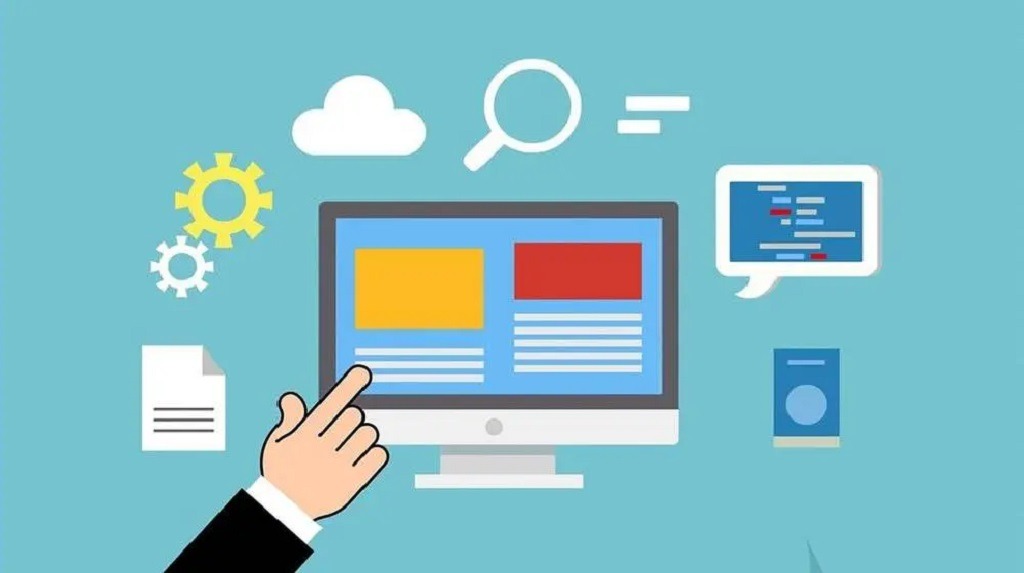
Common Challenges in Plugin Directory Community Management
Managing a plugin directory comes with unique challenges, including:
- Maintaining Plugin Quality – Low-quality or outdated plugins can flood the directory, making it hard for users to find reliable options.
- Security Risks – Unverified or poorly coded plugins can introduce vulnerabilities.
- Ensuring Active Development – Some plugins become abandoned, leading to compatibility issues.
- Handling Support Requests – Users expect prompt responses to technical issues.
- Encouraging Developer Participation – Without incentives, developers may lose interest in maintaining their plugins.
Addressing these challenges requires a well-thought-out strategy that balances moderation, automation, and community involvement.
Best Practices for Managing a Plugin Directory Community
1. Establish Clear Submission and Review Guidelines
Setting strict yet fair submission rules helps maintain quality. Key elements include:
- Coding Standards: Require adherence to security best practices and official guidelines (e.g., WordPress Plugin Handbook).
- Licensing and Compliance: Ensure that all plugins use open-source or legally compliant licenses.
- Regular Audits: Conduct periodic reviews to remove outdated or insecure plugins.
2. Automate Plugin Scanning and Security Checks
Security is paramount in plugin directories. Implementing automated scanning tools like WPScan or VirusTotal can help detect:
- Malware and backdoors
- Security vulnerabilities
- Licensing violations
In addition to automation, manual reviews should be conducted for newly submitted plugins.
Handling Technical Issues: What to Do When “Can’t Initialize Plug-ins Directory”
A common issue users encounter when installing plugins is the error message “can’t initialize plug-ins directory.” This can be caused by:
- Insufficient permissions on the installation folder
- Corrupt or missing plugin files
- Conflicts with other software
To resolve this issue, check file permissions, reinstall the plugin, and verify that antivirus software isn’t blocking the installation. For a step-by-step solution, check out: https://ask4files.com/2022/07/31/how-to-fix-cant-initialize-plugins-directory-windows-10/.
Encouraging Developer Engagement
An active developer community keeps the plugin directory dynamic and innovative. Here’s how to foster engagement:
- Offer Incentives – Provide financial rewards, visibility boosts, or feature placements for high-quality plugins.
- Streamline the Approval Process – Make submissions easier by providing clear documentation and automated review tools.
- Host Community Events – Webinars, hackathons, and Q&A sessions can encourage collaboration.
- Recognize Contributions – Featuring top contributors or providing certification badges can boost participation.
Moderation and Conflict Resolution
Every community experiences disputes, whether between developers or users. Handling conflicts professionally ensures a positive atmosphere.
- Set clear moderation rules – Outline what behavior is acceptable in forums and support channels.
- Have a dedicated moderation team – Community managers should promptly address issues and complaints.
- Encourage constructive feedback – Users should be able to review plugins fairly without harassment.
By maintaining an inclusive and well-moderated environment, the plugin directory remains a welcoming space for everyone.
Leveraging SEO and Visibility for Plugin Growth
For a plugin to succeed, it needs visibility. Community managers can optimize directory listings with:
- Keyword optimization – Use relevant keywords in plugin titles and descriptions.
- Screenshots and demo videos – Visual content increases user confidence.
- User reviews and testimonials – Genuine feedback boosts credibility and trust.
In addition, sharing plugins on social media, tech forums, and relevant blogs can increase reach.
Future Trends in Plugin Directory Management
As technology evolves, plugin directories must adapt. Some emerging trends include:
- AI-Powered Plugin Recommendations – Machine learning can suggest relevant plugins to users based on their needs.
- Decentralized Plugin Repositories – Blockchain technology may offer new ways to verify plugin authenticity.
- More Stringent Security Measures – With increasing cyber threats, plugin verification processes will become more robust.
By staying ahead of trends, community managers can ensure their plugin directories remain competitive and valuable to users.
Conclusion
Managing a plugin directory community requires a balance of quality control, developer engagement, security, and user support. Unlock efficiency and growth with administrative software in business: Implement best practices like clear submission guidelines, security automation, and active moderation to create a thriving ecosystem for developers and users. As technology evolves, staying updated with emerging trends will ensure long-term success in plugin management.


